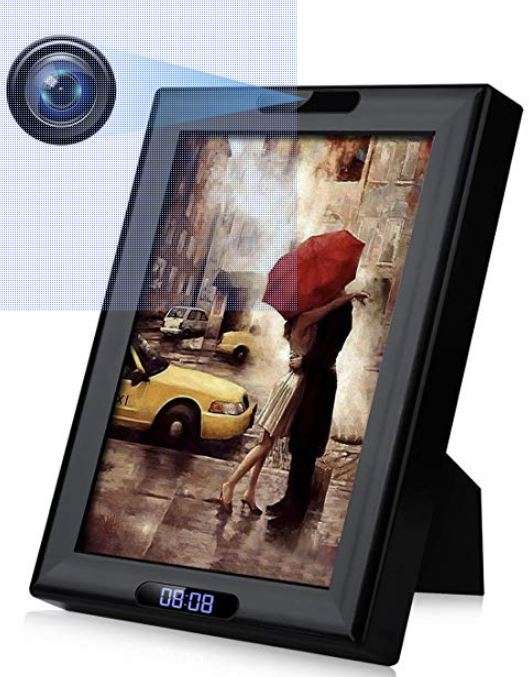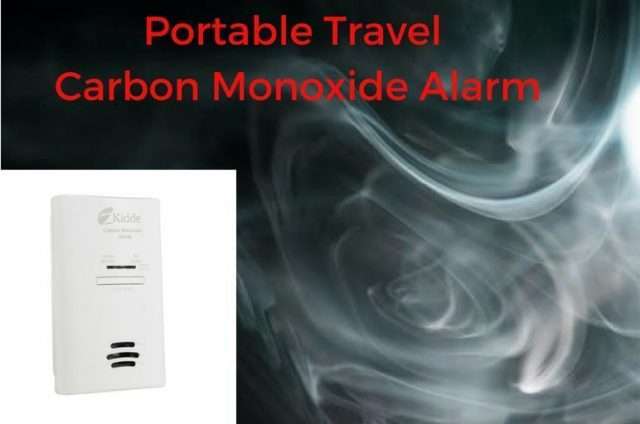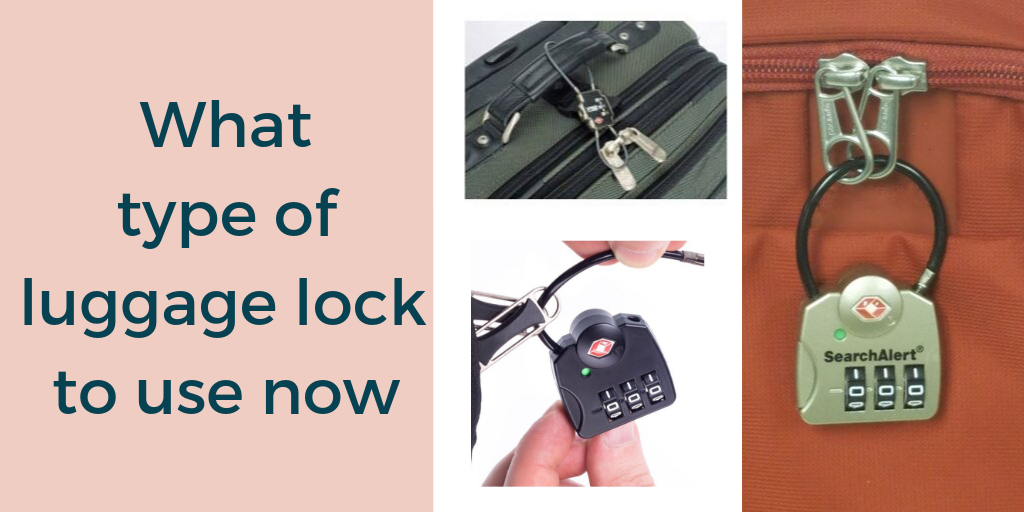Hidden cameras in Airbnb or other vacation rentals are rare but are highly invasive, creepy, and can be devastating if the images are posted to the internet. It is worth taking a “sweep” of your accommodations To find hidden cameras in your Airbnb and for your peace of mind. Putting a surveillance device in an area like the bedroom or bathroom is against Airbnb’s rules. If you find a camera contact Airbnb. There’s no surefire way to be certain your vacation home, or Airbnb rental place is camera-free, however, keep reading as below are some steps you can employ to ensure your privacy.
Hidden Cameras in Airbnb Rentals
Travel safety expert Detective Kevin Coffey reminds us, “that Airbnb properties are private properties, and that while there are regulations in place, they are not subject to the same kinds of inspections that hotels are.”
Hotels though have been the location of hidden cameras too. Recently in South Korea, approximately 1,600 people were secretly filmed in their motel rooms with the footage live-streamed online for paying customers to watch.
Travel safety expert Kevin Coffey says, ” hidden cameras plague only a very small minority of the properties listed on the site. However, it is a good practice to look around the property when you arrive for exit routes in case of an emergency, the location of fire extinguishers in addition to scanning for hidden cameras.”