If you don’t know by now, using your cell phone while traveling can send you to the poor house quickly, so how do you save on cell phone costs? Stories of travelers receiving bills of several thousand dollars is not unheard of when they return home, simply because they did not do their research before they left. Spend a few minutes understanding how your and especially your kid’s cell phone and text messaging charges work before you leave can save you a lot of heartache when you return.
Why Do You Need a Cell Phone When Traveling?
There are many reasons to travel with a cell phone. Many vacation rentals do not have a phone line and it is good to have a cell phone so people can reach you or to make local calls (e.g. to reserve at a restaurant). If you are traveling with a few people, cell phones let you keep in touch with each other during the day (e.g. “I am in the Eiffel Tower, where are you?”). They let you keep in touch with friends and family back home. And they are handy to have for emergencies (e.g. “Dad, I’m lost in a bad part of town – come and get me.)
Using a cell phone overseas can offer you a lot of help, especially with a smartphone. Imagine the efficiency of getting driving instructions from your hotel as you approach, or letting your friend know that your train is late but you’re on your way, or being reachable day or night by loved ones back home (or a lost travel partner). It quickly becomes obvious how helpful a smartphone can be abroad.
Travelers Have Three Smartphone Options
Take your American phone (if it works in Europe), buy a phone in Europe, or rent a phone. No matter what kind of phone you use, as you cross each border, you’ll usually receive a text message welcoming you to the new country’s network and explaining how to use their services. If you’re traveling within the European Union, the message will indicate how much it costs to make and receive calls in the country you’re in. Be aware that having people call you on your European mobile phone number typically costs them much more than calling a fixed line (the rates can be as much as double). It might be cheaper for them to phone you at your hotel, rather than calling your mobile.
Using Your Own Mobile Phone Overseas
First, figure out whether your phone works in Europe. Many T-Mobile and AT&T phones work fine abroad, while only specialized phones from Verizon or Sprint do — check your operating manual (look for “tri-band” or “quad-band”). If your Verizon phone doesn’t work in Europe, they’ll loan you one that does for a one-time shipping fee.
Your mobile-phone service provider likely has an international plan, which allows you to roam throughout Europe using your own phone number. Most US providers charge $1.30 to $2 per minute to make or receive calls in Western Europe, and 20 to 50 cents to send or receive text messages, with no additional fees. (Rates for roaming in Eastern Europe vary, but are generally higher.)
Before you leave, call your mobile-phone service provider to ask whether your phone will work in Europe, what the rates are, whether there are any other fees (such as for data roaming — explained later), and whether you need to activate international calling on your plan. (This is usually free, though some companies also have the option of paying a monthly fee to lower the per-minute charges — but remember to deactivate this service when you return.) Mobile-phone companies have received furious complaints from customers who’ve rung up huge bills because they didn’t realize they were incurring roaming charges, so they can be a little over-the-top in making sure you understand all the potential costs. But it’s better to be informed.
A few caveats: You’ll be charged for incoming calls, even if you don’t answer them (and, in some cases, even if your phone is turned off) — so tell your friends and co-workers not to call except in emergencies. And smartphones (such as the iPhone, Android, or BlackBerry) can incur hefty fees for data roaming.
If the rates are high or you plan on making a lot of calls, ask your mobile-phone provider for the code to “unlock” your phone. (You can also pay a third-party company for an unlock code, but it’s less reliable.) Once your phone is unlocked, you can buy and change SIM cards as you travel (explained below). Rather than using your American number, you’ll have a European number…and pay cheaper European rates.
Get an Unlocked GSM Cell Phone When Traveling Internationally
Note: Dual-band 900/1800 phones are significantly cheaper then tri-band phones with the same coverage throughout Europe, Asia, and Africa.
Most cell phone providers in the US and Canada lock their cell phones (also in the United Kingdom). This means that you cannot change the SIM card. They do this so that you will not get an inexpensive phone from them and then change your cell service. If you plan to use your GSM cell phone in Europe, with a European SIM card, be sure your phone is unlocked. Either buy an unlocked phone or ask your cell provider to unlock the phone or get the phone unlocked another way.
Each company has a different policy for unlocking a phone you bought through them. For example, some travelers have reported that they had a T-Mobile phone that was two years old. They phoned them and told them they wanted to unlock the phone so it could be used in Europe with another SIM card. They filled out a request form (you will have to give them the IMEI number for the phone, which is found in the battery compartment) and the next day they got an email with a code that they entered into the phone. This code unlocked the phone and it was able to use their UK SIM card in the phone.
Additionally, you can usually unlock your phone without going through your cell provider. Search online for local independent cell phone stores or cell phone repair stores. Many of they will unlock your GSM phone for a small charge – usually 20 to 40 dollars. If you don’t have one of these stores, Google “unlock GSM phone” to find sites where they give instructions for unlocking your phone. One traveler reported that they did this for a phone that was purchased in the United Kingdom and paid $30 online to get the code and instructions for unlocking. There are hundreds of companies that do this online. Just be careful that the company is not a scam site. It is recommended that you chose one that takes PayPal payments so that you are not giving away credit card information.
Using a European Cellphone or Smartphone
It can be surprisingly affordable to buy a basic “pay as you go” mobile phone in Europe. Shop around at the ubiquitous corner phone marts or at mobile-phone counters in big department stores. No contracts are necessary — most phones come loaded with prepaid calling time — and additional minutes are usually easy to buy.
Your basic choice is between a phone that’s “locked” to work with a single provider (starting around $20 for the most basic models), or a more versatile “unlocked” phone that allows you to switch out SIM cards to access multiple networks (starting around $60). To save even more, look for special promotions or shops that sell used phones. (You can also buy European phones online from the US, but it’s generally cheaper and easier to get one in Europe.)
Renting a Mobile Phone
These days, car-rental companies, mobile-phone companies, and even some hotels offer the option to rent a mobile phone with a European number. While this seems convenient, hidden fees (such as high per-minute charges or expensive shipping costs) can really add up — which usually makes it a bad value. One exception is Verizon’s Global Travel Program (available only to Verizon customers). If your Verizon phone won’t work in Europe, you can pay a one-time $20 shipping fee to borrow a Europe-compatible phone that can make calls at the regular international rates (generally $1.50 to $2 per minute). The phone uses your regular phone number and can even carry over your contacts. As long as you send it back within 30 days, there are no additional rental fees or charges.
Buying SIM Cards
If you have an unlocked phone — whether brought from the US or purchased in Europe — you can buy a SIM card to make it work in Europe. Remember that a SIM card is a small, fingernail-size chip that stores your phone number and other information. If your phone is unlocked, getting your own European phone number is surprisingly easy and cheap.
Each country has various service providers, all of whom sell their own SIM cards. Since these companies are very competitive, they’re pretty much the same — just look for the best rates. SIM cards, which generally cost around $5–15, come with a European phone number and starter credit. These days, mobile-phone companies are working hard to attract customers. Some travelers have reported that they have bought SIM cards that came with more calling credit than the cost of the card (for example, a €5 card that includes €7 of credit) — making the SIM card effectively free.
While you can buy European SIM cards online from the US, they’re usually overpriced. Just buy one when you arrive in Europe. In some places, getting a SIM card is as simple as buying a pack of gum, and can be easily found in local newsstands. For example, a SIM card may be bought for about $5 in a Brussels train station where they may be found in a vending machine. But other countries are regulating SIM cards more carefully, so you might have to fill out some paperwork and show your passport before buying the card.
Though you can buy SIM cards at newsstands in many countries, don’t expect much help from the newsstand vendor. For first-timers, it’s often worth the extra time to go to a mobile phone shop, where an English-speaking clerk can help you explore your options, get your SIM card inserted and set up, and show you how to use it. (The mobile phone desk in a big department store is another good place to check.) Note that some mobile phone shops sell SIM cards for only one provider, while others offer a wide range. Unless you’re certain you want a particular company, look for a place that gives you several options, then ask the clerk which one is best for the types of calls you’re going to make. (Mostly domestic or international calls? Are you using it only in that country, or planning to “roam” with it across a border?) Also ask for a list of calling rates: for making phone calls and sending text messages — both domestic and international — and for roaming (if you’ll be leaving the country).
When you first insert a new SIM card, you might be prompted to enter the “SIM PIN” (a code number that came with your SIM card). In some cases, you’ll be asked for this every time you turn on the phone — which can be a hassle. Fortunately, this feature can usually be disabled; look through your phone’s menu and security features, or ask the shop clerk for help.
Text messages and other instructions from the service provider are generally in another language. It’s often possible to switch this to English — again, get help from the shop clerk.
Be sure you know how to check your remaining credit balance. This is different for each phone company, but generally you’ll enter a three-digit number, then #, then hit “send.” The remaining amount should pop up on your screen. You can buy additional prepaid credit as you go: Buy a printed voucher from your European provider at a mobile-phone shop or newsstand, then punch in the numbers from the voucher to add the time to your phone.
Before leaving the shop, go through the entire process, from turning on the phone to checking your credit balance, to actually making a call — to the store, or, for fun, to the shop clerk’s personal phone.
Rates: If you’re calling from the SIM card’s home country, you’ll generally pay around 10 to 20 cents per minute for domestic calls to fixed lines, and nothing to receive calls. (Calls to mobile phones tend to be more expensive.) Calling the US can cost $1 per minute or more — but using an international phone card with your mobile phone can bring that cost down to pennies.
A SIM card works most affordably in the country where you buy it. If you roam with the SIM card in another country, call prices go up, and you pay to receive incoming calls. If your SIM card is from a European Union (EU) country, fees are regulated when roaming within the EU: You’ll pay no more than about 55 cents per minute to make calls or 21 cents per minute to receive calls. If your SIM card is from a non-EU country — or if you’re traveling in one — roaming fees can be much higher. If you’ll be making a lot of calls, it can be cheaper to buy a new SIM card for that country.
Be aware that most European SIM cards expire after a certain period of inactivity (typically 3–12 months) — including any credit you have left on the card. So saving your Italian SIM card for next year’s trip isn’t a sure thing.
Remember to store your phone numbers in the phone itself, rather than on the SIM card — or you’ll lose access to them when you switch SIMs. When storing phone numbers, including the plus (+) sign and the country code so your calls will go through, regardless of where you’re calling from.
First, and most important, way before you leave on your trip overseas, or on a cruise for that matter, call your cell phone provider and understand all charges that you will be charged for when your cell phone reaches out to an cell phone tower in another country. It is important for you to know that even if you don’t use your cell phone, you can even be charged several hundred or even thousands of dollars due to the fact that your phone may be set to roam. Your phone has to be physically turned off for it not to be charged international fees.
Toll-Free Calls are Not Always Free!
Some cell providers in Europe do not give you free calls to toll-free numbers, such as the toll-free access number for your Prepaid International Phone Card. They may charge you per minute or block access to all toll-free numbers. This varies by cell provider and by country.
If they charge you per minute, check with your cell provider to see what the rate is. Some providers charge toll-free calls at a “premium” rate; a rate that is higher than calling a local number. In that case, call the local number for your international access number, instead of the toll-free number, so you will get a cheaper rate. There is no problem when calling the toll-free number from a land-line; the toll-free number is a free call – but if you are dialing from a hotel, they may charge you. Additionally, there may be an extra charge if calling from a public phone booth.
WI-FI Abroad Tips
Use Wi-Fi To avoid roaming fees completely, select airplane mode or turn off data roaming on your smartphone until you are in a Wi-Fi hotspot, where you can check e-mail or use the Web at much lower costs (often free). If you were to do either while roaming, your bill would show it: an e-mail with a 5-megapixel photo, for example, would require your phone to download about 2 megabytes of data at a cost of about $20 a MB from either Verizon or AT&T.
Rent a Wi-Fi Hotspot If you can’t plan your trip around Internet cafes, hotel lounges or other free Wi-Fi spots, consider renting a portable Wi-Fi bubble. You can find several smartphone rental companies that offer a pocket-sized Wi-Fi device that connects to local 3G signals in 16 European countries and allows you to use Wi-Fi with up to five devices simultaneously. Rates roughly begin at $15 a day for three days (the longer you rent, the cheaper it gets) and include shipping to your home and pre-paid shipping labels for returning the device. If you are traveling in a single country like Spain, Italy, or Britain, there is no limit on data use. For those touring Europe, some companies offer a pocket Wi-Fi device that works in multiple countries but limit data to 50 MB a day.
For those traveling across a broader range of countries, some companies offer portable Wi-Fi in more than 100 countries. Travelers pay approx $82 to rent the device, including two-week shipping as well as data rates, which vary by country but are less compared with roaming fees charged by the United States-based carriers. Some of these companies also offer single-country MiFi rentals with unlimited data rates as low as $12 a day, plus shipping, for travelers spending two weeks in countries like Australia, China, and Italy.
For Europe-bound travelers, some cell phone companies also have rental packages for smartphones (loaded with apps like Skype, Facebook, and Twitter) with rates from $11 a day for five days, including unlimited Internet and local texts, but not calls. Contact your cell phone company and see if they offer that service. You can find several other independent companies on the Internet that also rent international cell phones that you have shipped to your house – BEFORE YOU LEAVE.
CONSIDER A DATA PACKAGE If you don’t want to be limited to Wi-Fi in order to read e-mail or access the Internet, consider an international data package, which will allow you to roam at low pre-paid rates.
Some cell phone companies offer international add-on options that provide travelers with more than double the data provided that they previously offered their customers so make sure to check with them.
Travelers who choose an add-on, which is tacked on to existing domestic calling and data plans, now get 50 MB for $25 a month compared with 20 MB previously, and up to 800 MB for $200 a month versus 200 MB. The data packages are available in more than 100 countries.
Verizon Wireless sells similar global data packages ranging from $30 a month for 25 MB to $100 a month for 70 MB for travelers bound for Canada, Mexico, the Caribbean and Europe as well. Still, many of its phones are not compatible with foreign carriers. (AT&T and T-Mobile use signals that work in many other countries.) For customers headed to countries where Verizon phones aren’t compatible, the company has a loaner phone for anyone taking a trip of 21 days or more. (Customers will need to order it in advance and pay the $9.99 shipping charge.) And T-Mobile sells an unlimited international e-mail plan for BlackBerry users that is $19.99 a month.
Regardless of the data plan you choose, be sure to set your phone’s usage tracker to zero so that you can keep track of how much data you are using while you’re gone. AT&T charges $10 for each 10 MB of data used above and beyond its international data plans. Verizon charges between $2.05 and $5.12 per megabyte of extra data.
If you don’t want to worry about monitoring your data use at all, a pre-paid data package is an easy way to stick to your budget. Some independent cell phone company retailers offer that offer wireless services for travelers, offers deals for smartphone and tablets with rates as low as $1 per megabyte in many countries.
To get those rates travelers must also buy an international SIM card ($29), which allows your unlocked cellphone to work overseas and includes $10 of credit for local calls, texts and data. Once you hit your data limit, you must add money to the card if you want to use more. You can also set up auto-loading so that whenever you use up, say, a $10 balance, and the cell phone company will automatically load another $25 (or another pre-determined amount) to your account.
Boost Your Data Package
It has recently become possible to get more out of those international data packages, thanks to new mobile tools that condense downloaded data. Onavo a new Tel Aviv-based start-up, has an iPhone app that compresses users’ Web, e-mail and application data. The company states that customers who buy, say, a 50 MB, $25-a-month global data package can triple the data by using Onavo.
Opera, a Norwegian browser maker, offers free data compression for Internet surfing (but not downloads or videos) via a downloadable mobile Web browser called Opera Mini, which works on more than 3,000 phones, including Android, BlackBerry and iPhone models.
Plug Adapters and Charging Your Phone
Most cell phones, no matter where you buy them, charge on any current. All you need if charging in a different country from where you purchased it, is a plug adapter so you can plug it in. The voltage information is printed on the phone plug. If it says 100 – 240V, then you can use this plug in any country. Make sure you bring the right plug adapters and voltage converters with you when you take your phone overseas.
Video on How to Avoid Smartphone Costs While Traveling
This is a great video which outlines how to save money on cell phone call and data roaming costs.






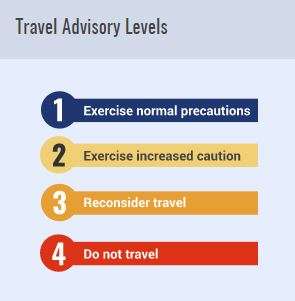
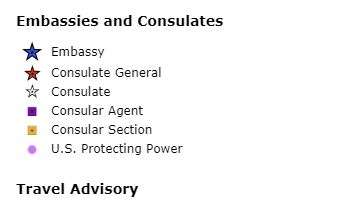

 ns
ns
